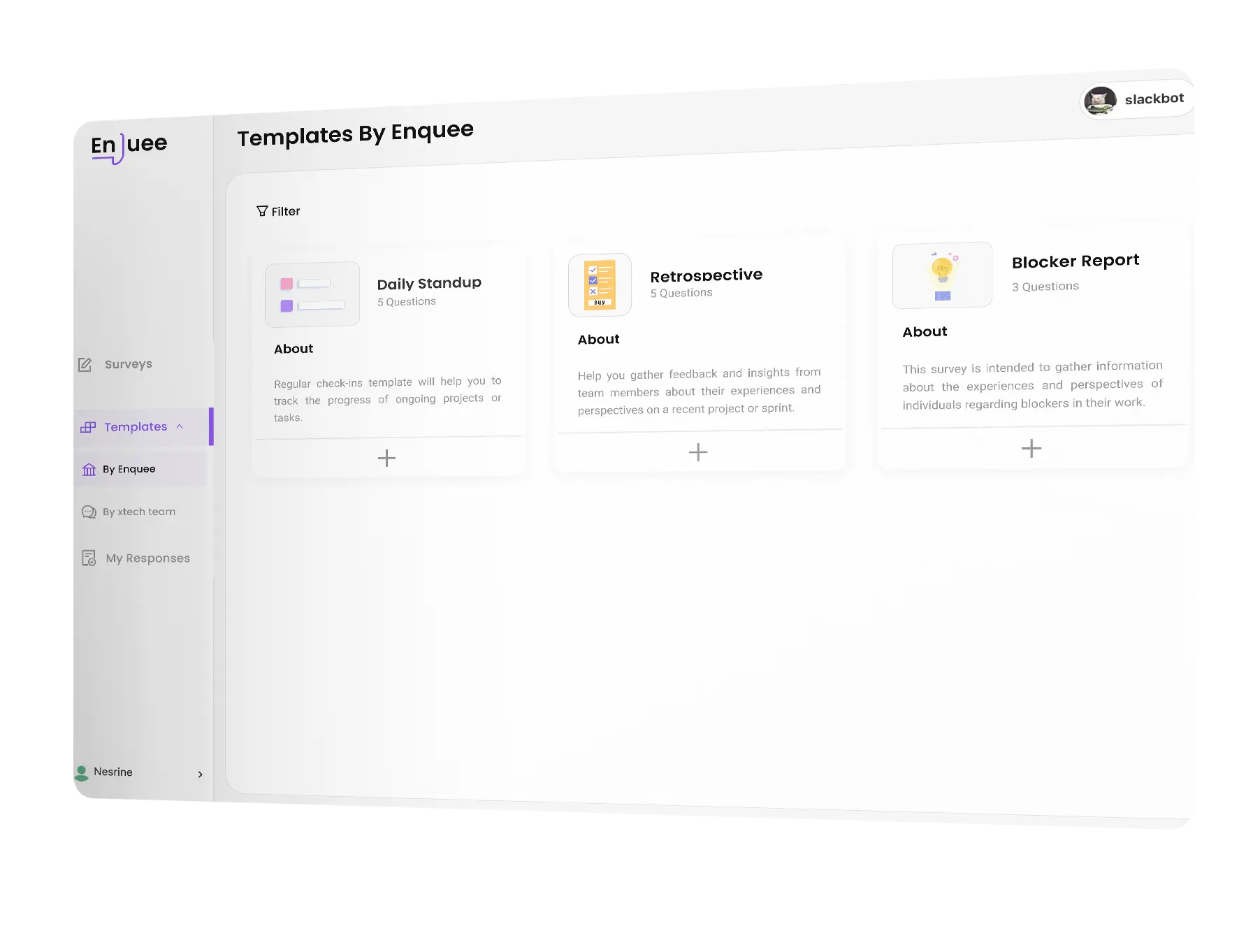
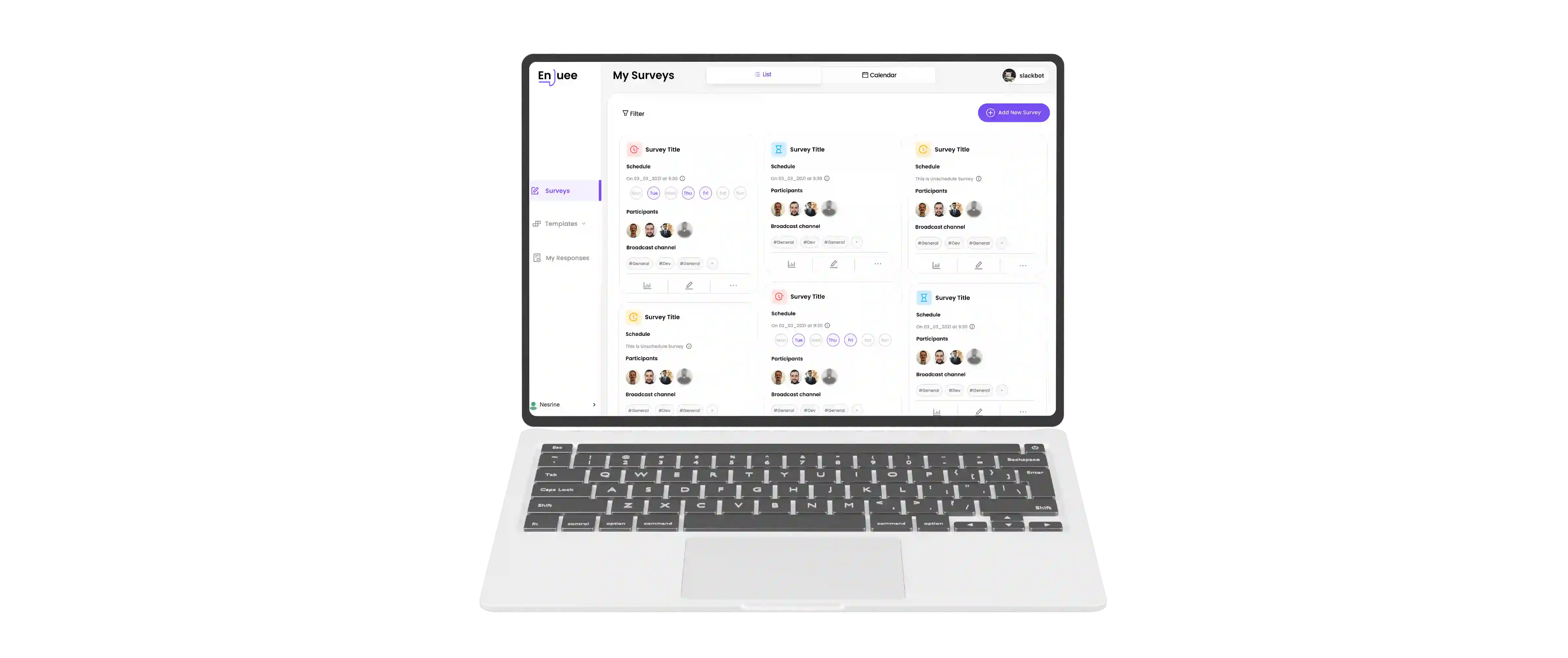
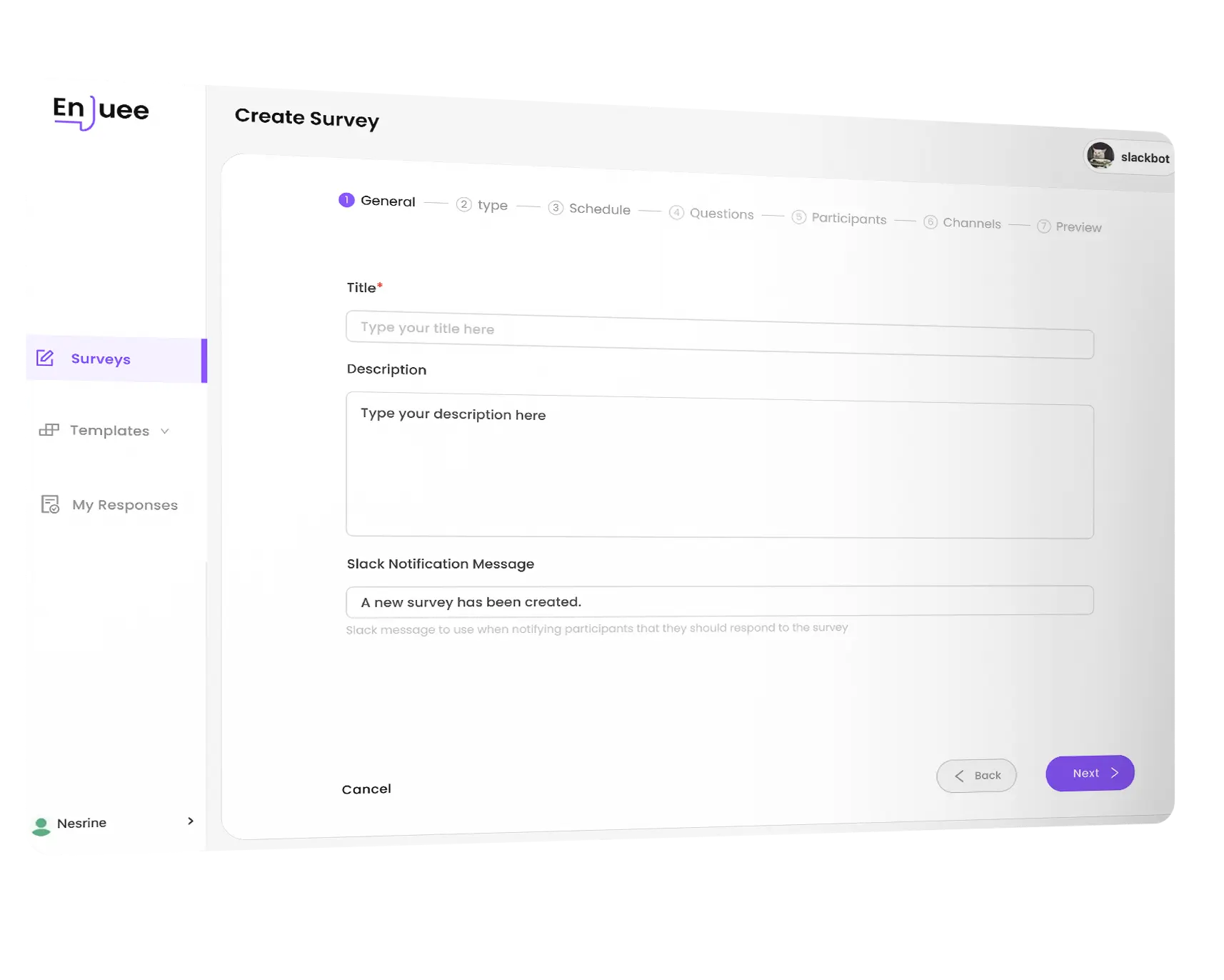
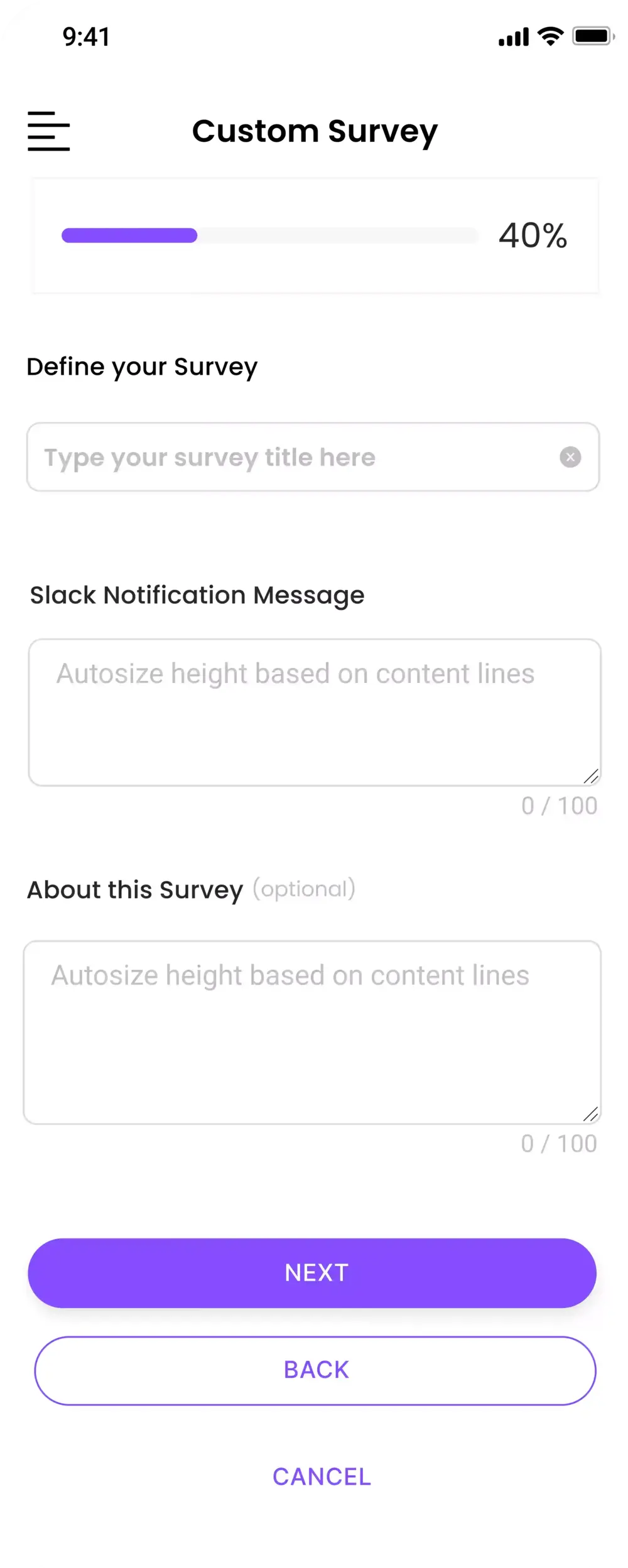
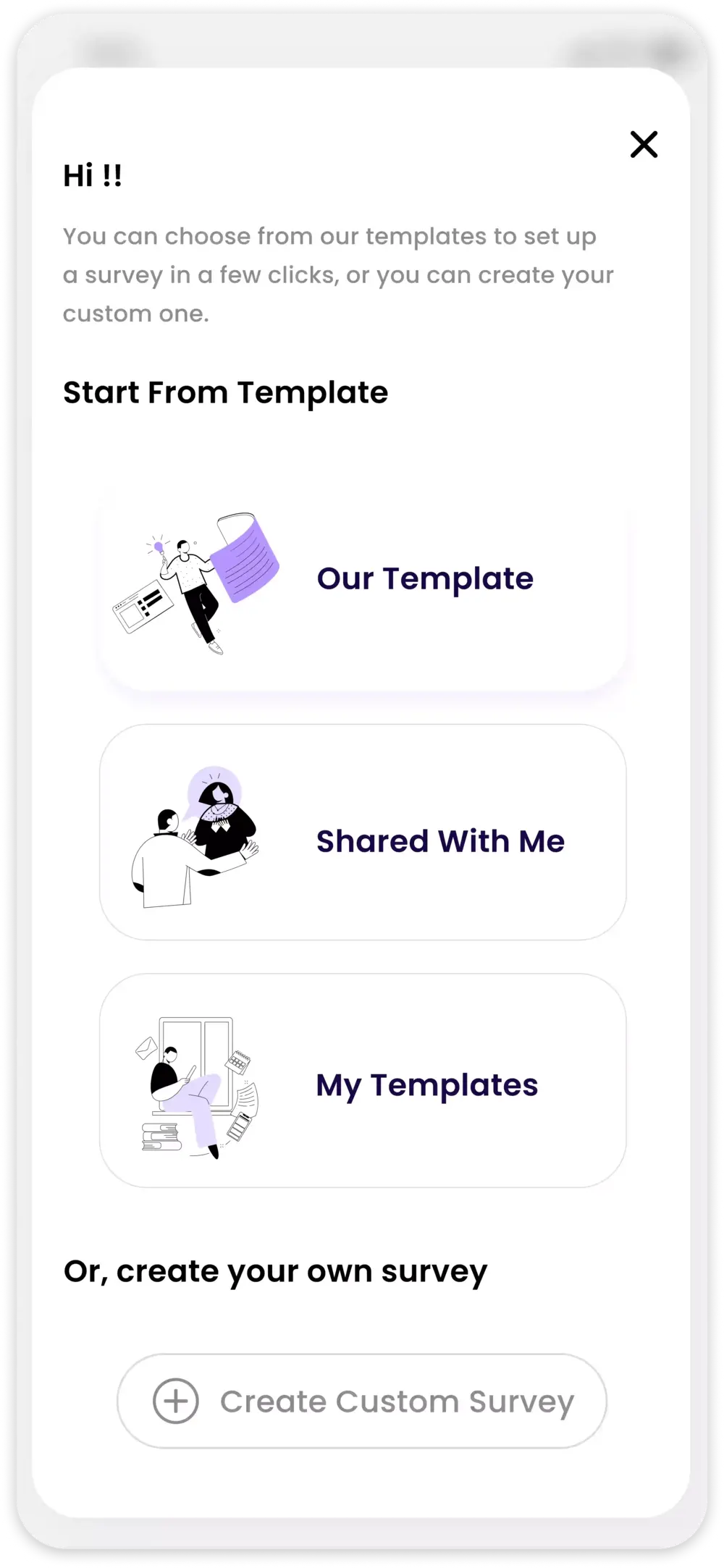
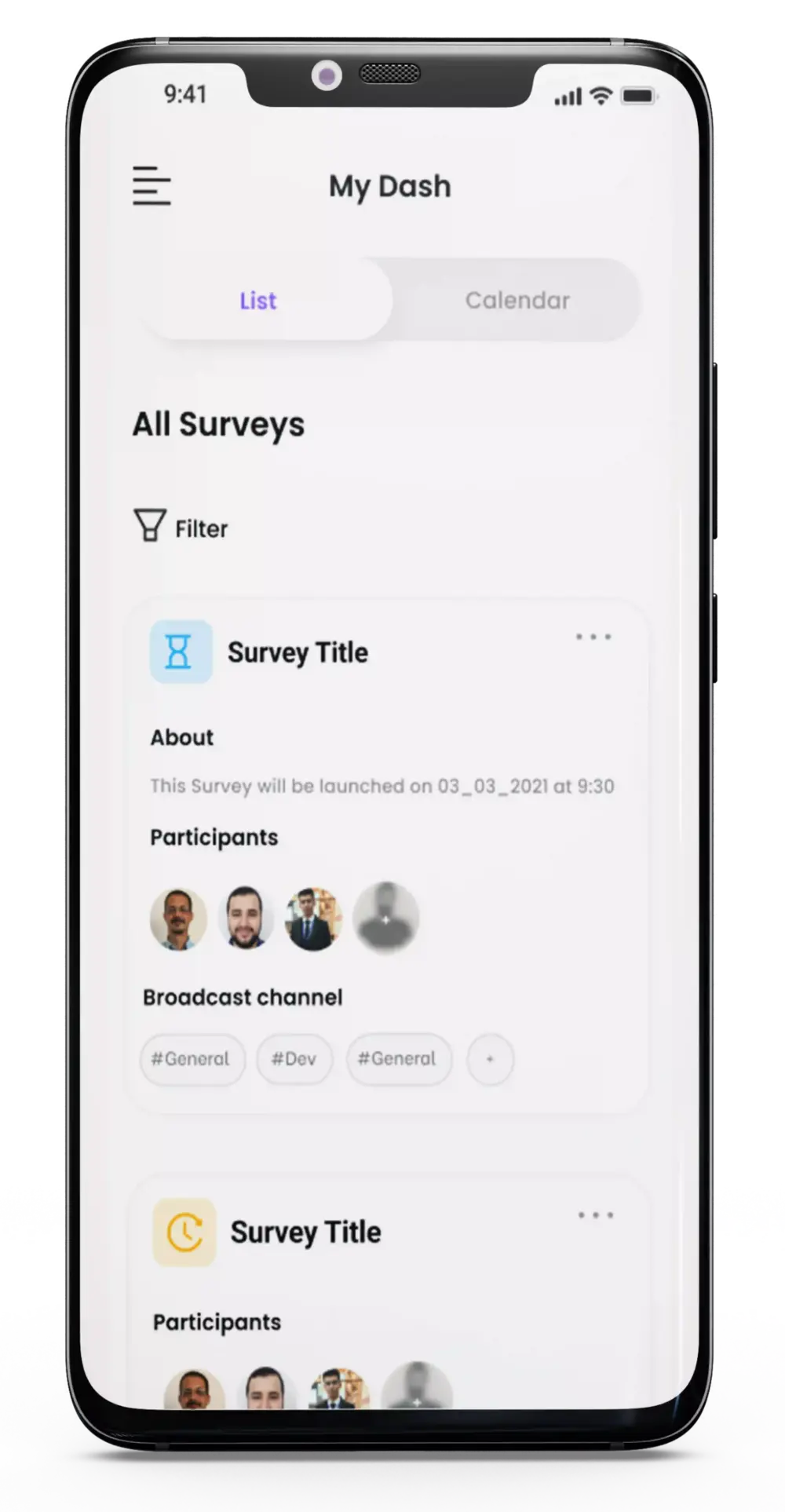
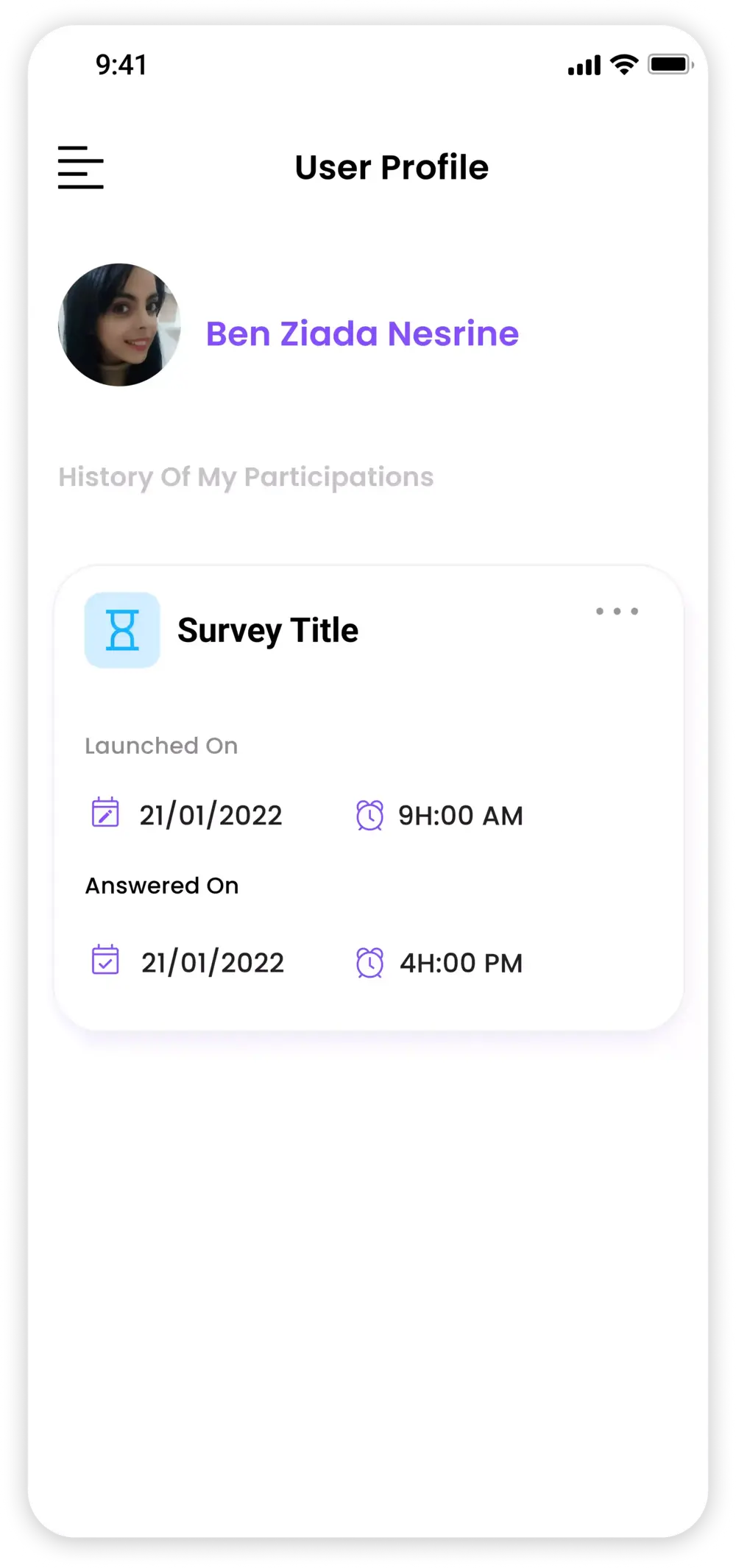
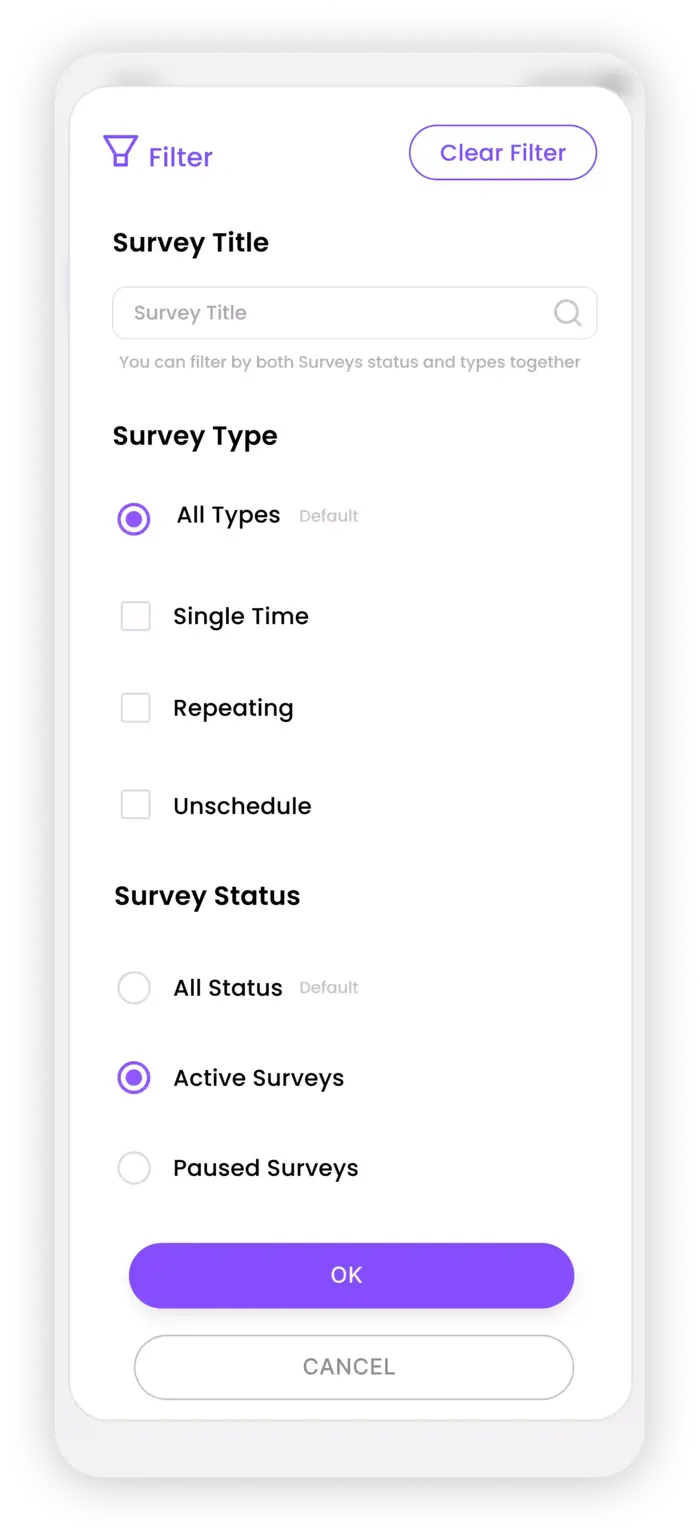
You don't have to wait for the next meeting. Get your colleagues thoughts in a few minutes, improve their productivity and well-being, all with Slack.
Enqueue helps you create the perfect structure of surveys that scales with your needs.
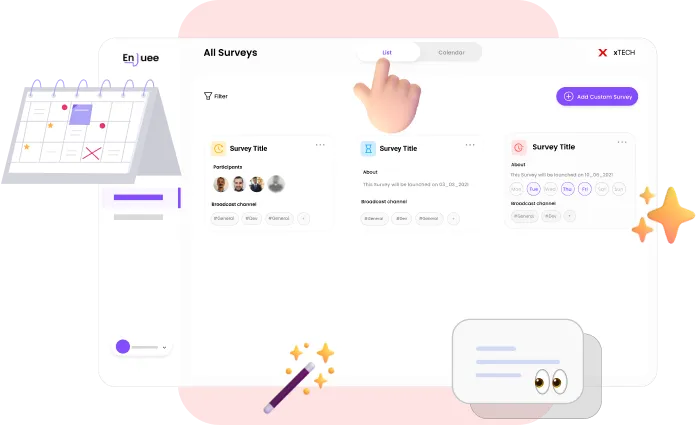
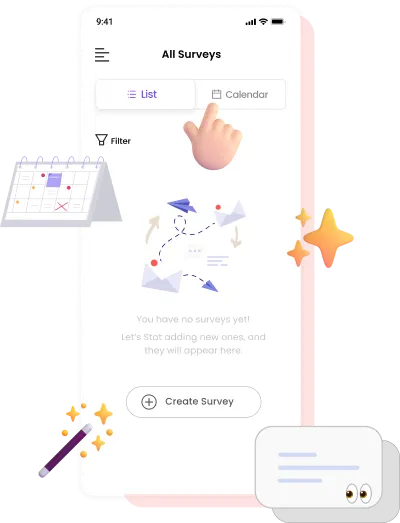
Understand where all your work stands at a glance by creating multiple surveys, recognizing the flexible display mode, and customizing your dashboard filters.
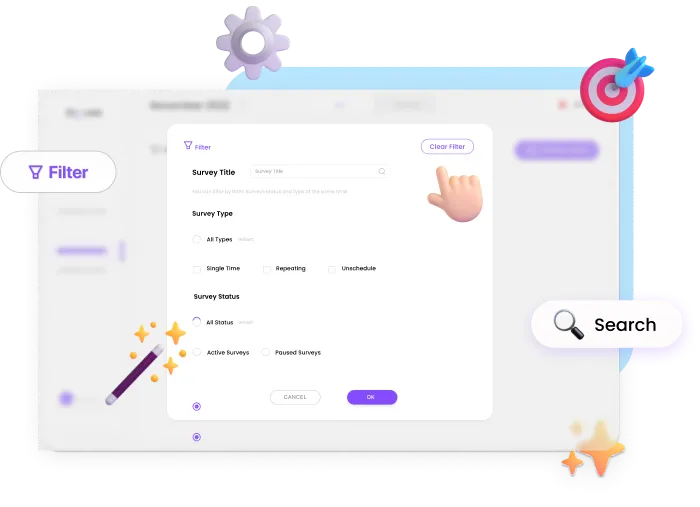
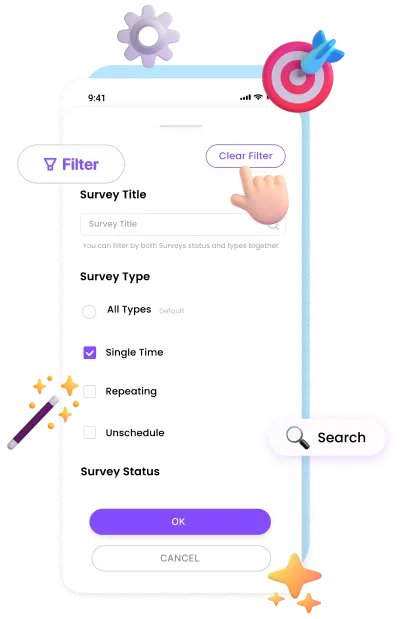
By harnessing the power of search, you can quickly find specific surveys within your dashboard, saving you time and effort. You can search for surveys based on their current status, allowing you to focus on the ones that require immediate attention.
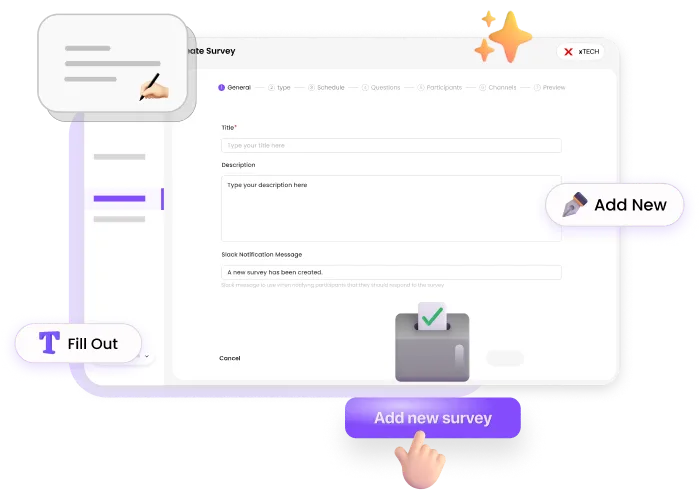
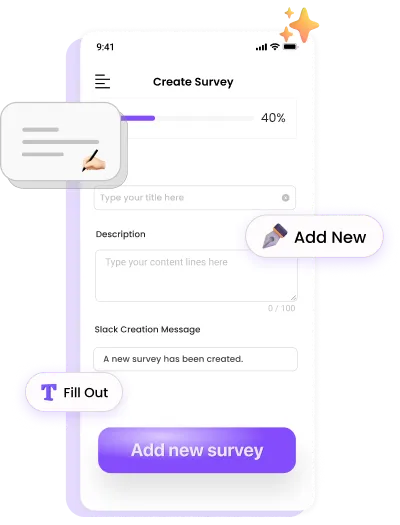
Our platform provides you with a user-friendly process for generating personalized surveys. With our intuitive interface and streamlined approach, you can easily create surveys tailored to your specific needs.
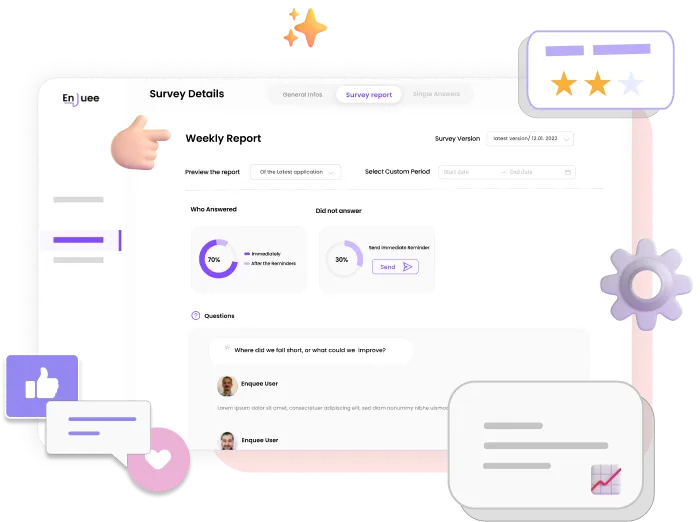
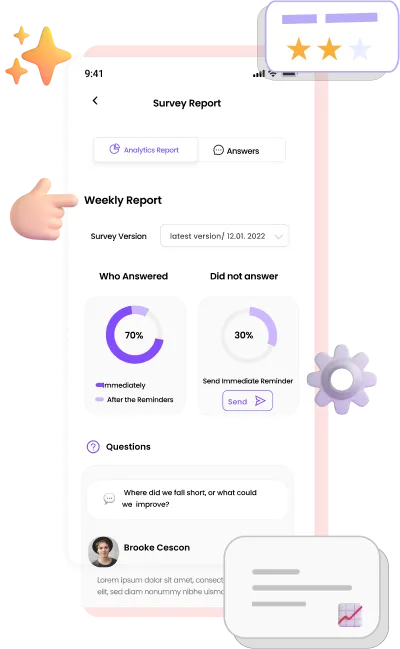
Experience the power of customization and elevate your reporting capabilities with our advanced features. Take control of your survey results and unlock the potential for deeper analysis, better decision-making, and improved outcomes.
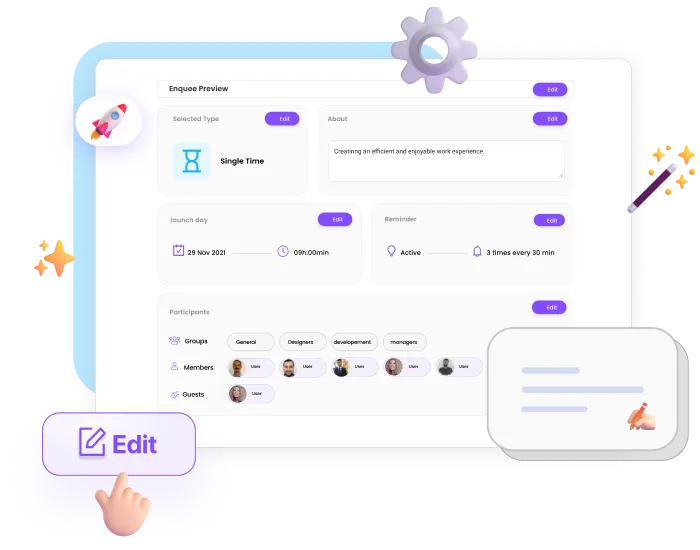
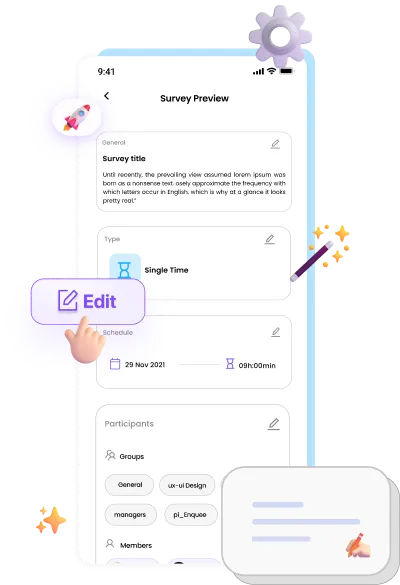
With Enquee, you have full control over the actions of your surveys, allowing you to tailor them to your specific needs. Our platform empowers you with a range of options, such as editing, deleting, disabling, enabling, and more, giving you the flexibility to manage your surveys effectively.
The list mode allows you to view all surveys together in a card format. The other mode lets you track surveys on a calendar, using a symbolic color code to indicate each survey's status.
Effortlessly customize your dashboard: Harness the power of search and filtering. Find surveys by title, type, and status.
Use survey templates to easily create and save time, starting with a set of pre-made questions designed to meet your survey requirements. With Enquee, when using templates, you can still customize survey settings and questions.
Start with an empty survey and add your title, questions, participants, etc., by yourself. Save your example as a template, and choose whether you want to save it as a public survey or keep it only for yourself as a private template.
Surveys concentrate on a very specific point in time. For that, Enquee offers you 3 different types of surveys, easy to use, and each one has specific settings. This method is ideal for situations where quick answers are needed to gain knowledge on standalone or single situations.
Enquee offers multiple types of questions in many different formats to get structured survey responses that produce clean data for analysis. You can use either a closed-ended or open-ended format to collect answers from your co-workers and your team.
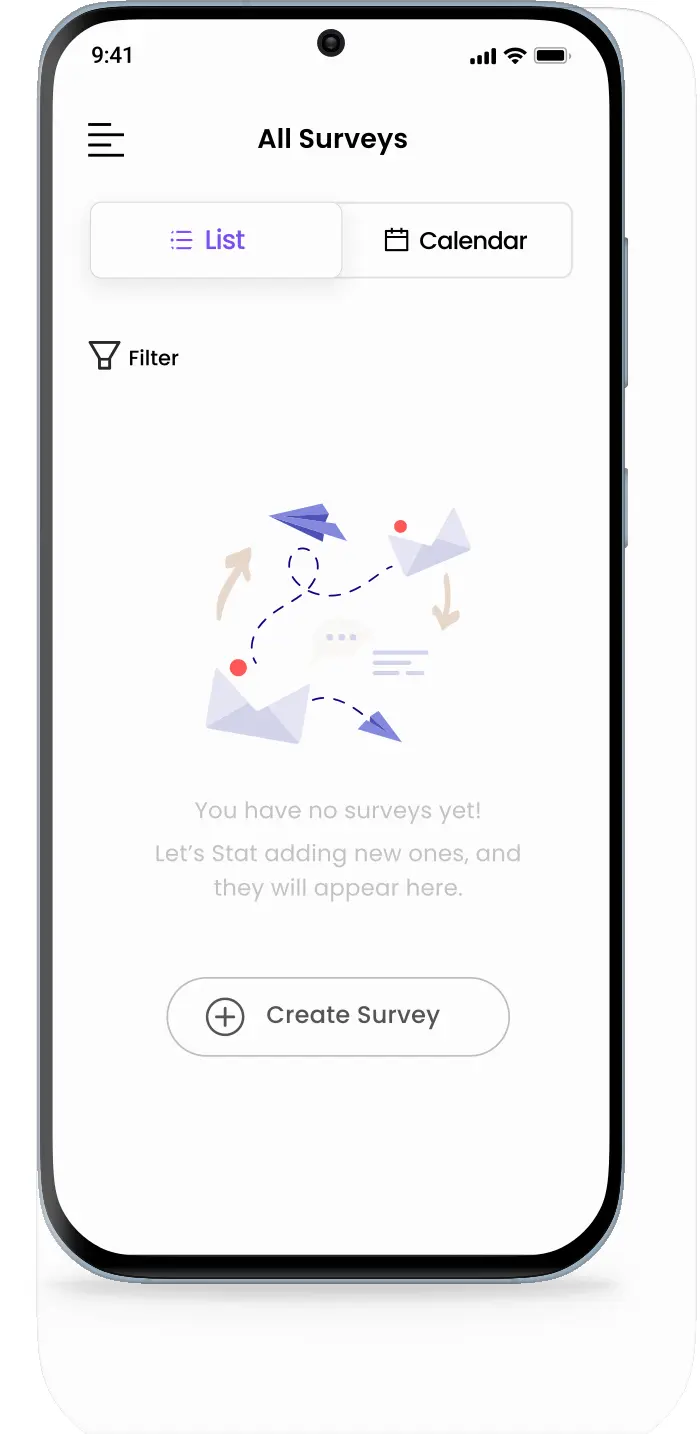
The list mode allows you to view all surveys together in a card format. The other mode lets you track surveys on a calendar, using a symbolic color code to indicate each survey's status.
Effortlessly customize your dashboard: Harness the power of search and filtering. Find surveys by title, type, and status.
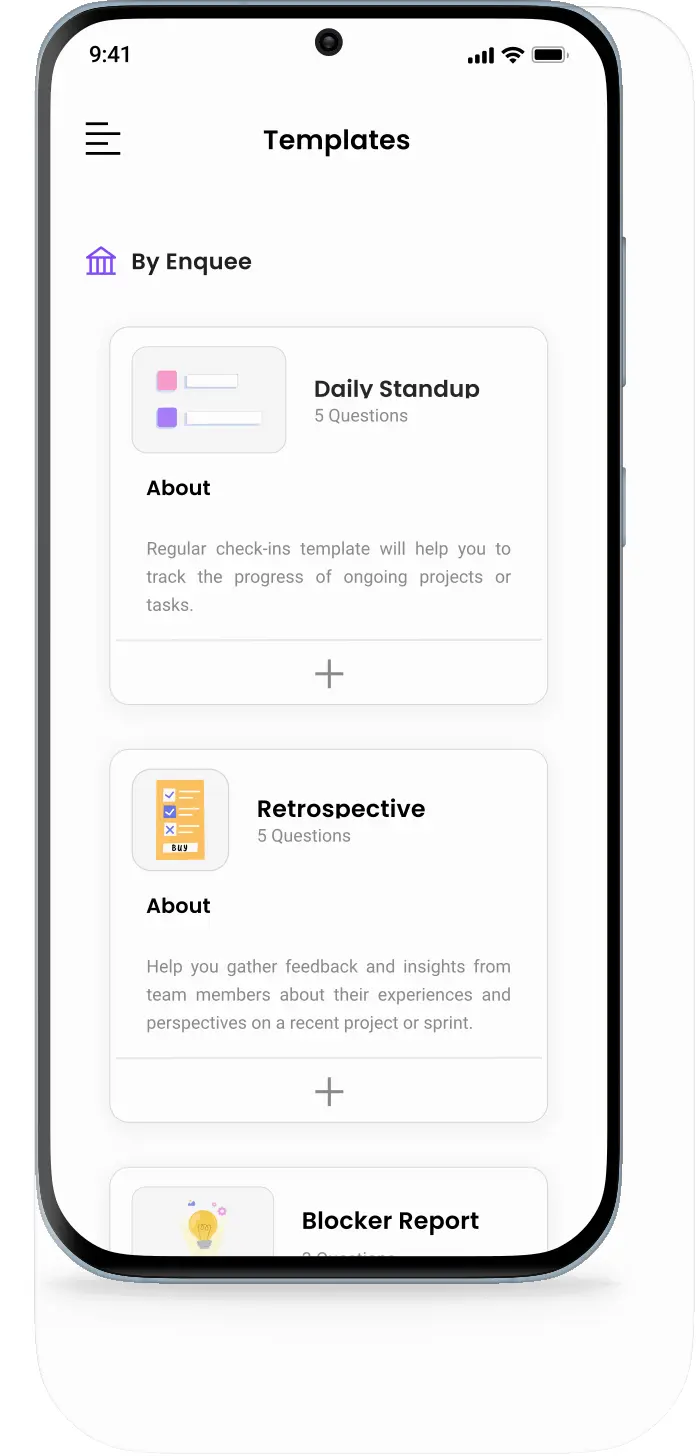
Use survey templates to easily create and save time, starting with a set of pre-made questions designed to meet your survey requirements. With Enquee, when using templates, you can still customize survey settings and questions.
Start with an empty survey and add your title, questions, participants, etc., by yourself. Save your example as a template, and choose whether you want to save it as a public survey or keep it only for yourself as a private template.
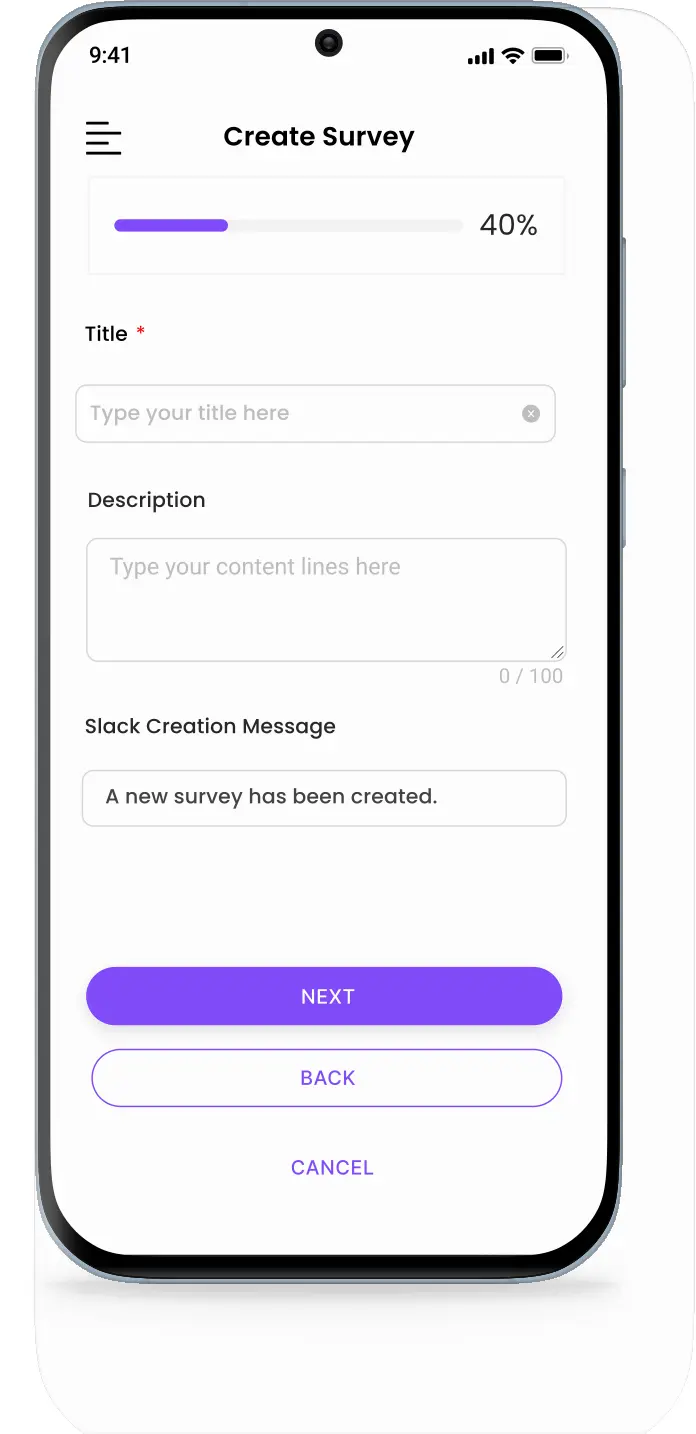
Surveys concentrate on a very specific point in time. For that, Enquee offers you 3 different types of surveys, easy to use, and each one has specific settings. This method is ideal for situations where quick answers are needed to gain knowledge on standalone or single situations.
Enquee offers multiple types of questions in many different formats to get structured survey responses that produce clean data for analysis. You can use either a closed-ended or open-ended format to collect answers from your co-workers and your team.
 your online
your online  survey quickly
survey quicklyStart quickly and create your survey. Less effort, fewer difficulties, more results.
Become a part of a collective effort to shape and refine the app. Your contributions, feedback, and reports play a vital role in enhancing the app's overall quality.